| In the article Crossword Grids That Hold More Than One Letter Per Cell, cryptic setter eXternal (Steve Bartlett) gave us a detailed tour of “rebus” crosswords, with tips for setting and solving such puzzles. In this article, he walks us through software that can be used to create crosswords with the many-letters-per-square gimmick. Steve is the editor of Enigmatic Variations crossword in The Telegraph. He also sets advanced puzzles in the series of The Listener and Inquisitor, and standard cryptic puzzles for The Daily Telegraph (as proXimal), The Independent (as eXternal), Financial Times (as ARTEXLEN), The Herald (as Boz) and The National (as Claymore). Handing over the reins to Steve for this article…thank you! - Shuchi |
It is quite simple to create a puzzle with more than one character per cell by using crossword-creating software. I will describe how to do this using Qxw, which can be downloaded for free from Quinapalus. I use this tool for all my barred puzzles and thoroughly recommend it, as it enables the setter to produce complex puzzles relatively easily.
I'll demonstrate how to use Qxw to produce puzzles with multiple letters per cell with reference to a couple of puzzles I created: one called Odd One Out in collaboration with Serpent for The Inquisitor series in The i; and one called Disappearances, which appeared in the Enigmatic Variations series in The Sunday Telegraph in 2017.
Odd One Out by eXtent
Serpent and I decided to theme a barred puzzle on Brexit. We wanted a grid which would include IVR codes of members of the EU in single cells. The number of letters in IVR codes for these members ranges between 1 and 3 — for example, Portugal is P, Czech Republic is CZ and Ireland is IRL.
Below is an outline of the grid we prepared:

In order to get the three letters IRL in one cell, we needed to do the following:
Click on Edit — Cell contents. Then just enter IRL in the dialog box.

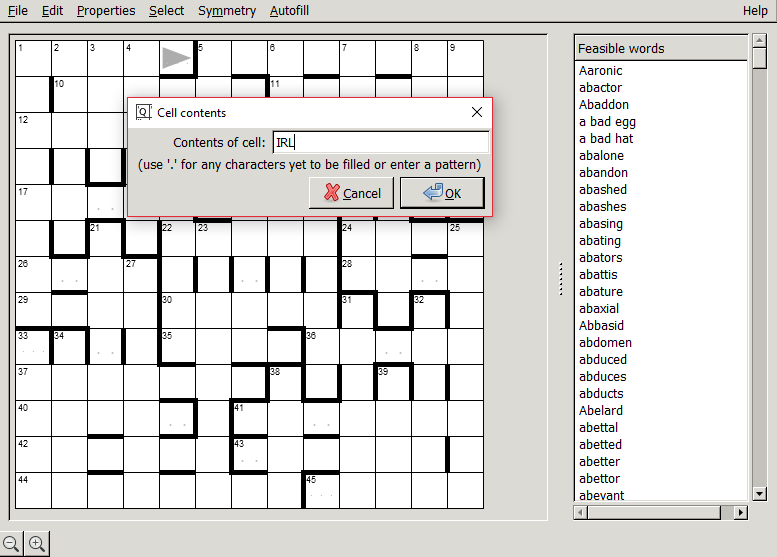
Qxw then suggests a number of feasible entries (show in the panel on the right) for insertion.
We simply repeated this procedure for other cells around the grid for each of the two- and three-letter IVR codes. The final grid appeared as follows:

A blog of the puzzle by HolyGhost at Fifteensquared can be found using this link: Inquisitor 1588: Odd One Out by eXtent.
Disappearances by proXimal
I had decided to base a puzzle on a theme of the decline or disappearance of stores from High Streets. The phrase THE HIGH STREET lends itself really well to being used in a barred crossword, as it has 13 letters and such grids are often 12x12 or 13x13. I decided to have THE HIGH STREET as a thematic unclued entry running down the central column of a 13x13, with names of shops which have disappeared produced by clashes on both sides of THE HIGH STREET. The clashes could be nicely thematically represented just by leaving the clashing cell blank, thus the stores are disappearing.
So, I started with a grid as follows:
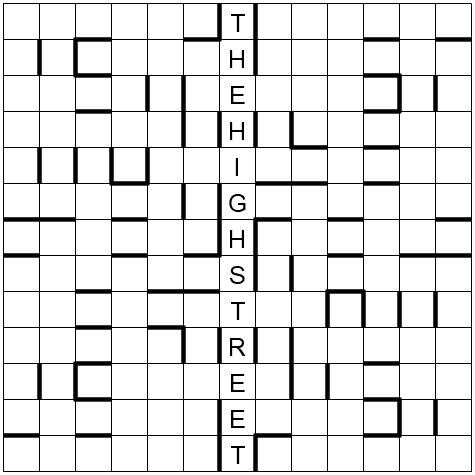
I decided to have five shops either side of THE HIGH STREET to produce a nice range and an interesting challenge for the solver. Firstly, I searched for shops which would lend themselves easily to being divided, to be produced from clashing words using Across and Down entries, but also ones that were relatively well-known. One of the most famous which I decided to use is WOOLWORTHS, which could be split as WOOL and WORTHS.
There is a useful pattern-matching tool on the internet called Qat, designed by Quinapalus, who also developed Qxw; I used Qat to check which words could end in WORTHS and which could start with WOOL. The picture below shows the search for words ending in WORTHS (using search term *worths):
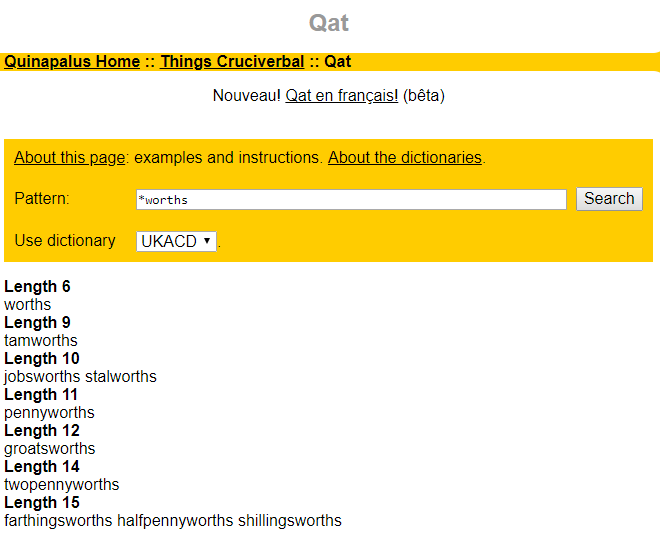
I liked the look of JOBSWORTHS and decided to have this entry in the grid to provide a clash in the last cell of a five-cell entry; the number of words starting with WOOL, to provide the Across clash, was much higher.
Back to Qxw, I put JOBS in the entry at 27 Down with the last cell blank to accommodate WORTHS in one cell. To enable Qxw to work with clashing entries, one does the following:
1. Select the cell which you want to use (shown in yellow below), by clicking Select and then Current cell, when the cursor is in the cell.
2. Click on Properties — Selected cell properties. Then tick the box which says Override default cell properties and further down, change 'Lights intersecting here' to 'need not agree'.
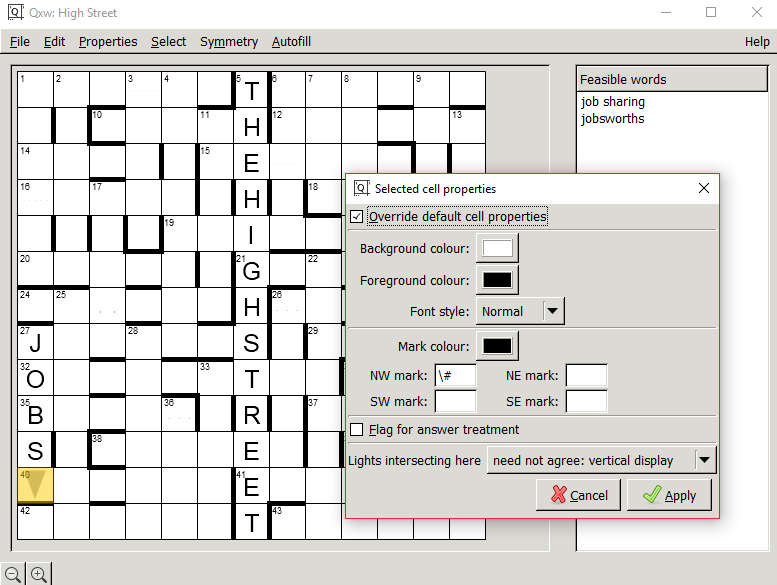
This now meant that I could specify an entry beginning with WOOL at 40 Across, with the four letters of WOOL being accommodated in the first cell, to clash with WORTHS provided by the down entry. In order to do this, the following is required:
Click on Edit — Cell contents. Because I have previously specified that the cell can accommodate clashes, a box appears which allows us to enter multiple letters for the Across and Down entries meeting in this cell.

Hence, once I had specified that the contents of the cell for the Across entry should be WOOL, Qxw provides me with a number of feasible entries: WOOLDINGS, WOOLFELLS, WOOLIEST, WOOLPACKS, WOOLSHEDS, WOOLWORTH.
I then repeated the same process in various cells around the grid to accommodate the nine other shops. The completed grid appeared as follows:

So, for example, SKEETER at 1 Down clashes with COMPASS at 16 Across to create COMET. In this puzzle I also wanted to have real words left when the clashing cells were deleted, so the deletion of the COMET clash would leave words SKEER and PASS in the final grid.
A blog of the puzzle by Dave Hennings at Fifteensquared can be found using this link: Enigmatic Variations No. 1296: Disappearances by proXimal.
Related Posts:
- Crossword Grids That Hold More Than One Letter Per Cell ~ Steve Bartlett (eXternal)
- Useful Tools For Crossword Setters ~ Dean Mayer (Anax)
- Alphabet Jigsaw Puzzles ~ Bhavan (Buzzer)
- Make Your Own Crossword Grid ~ Chaturvasi (Rishi)
If you wish to keep track of further articles on Crossword Unclued, you can subscribe to it in a reader via RSS Feed. You can also subscribe by email and have articles delivered to your inbox, or follow me on twitter to get notified of new links.

No comments:
Post a Comment